Appearance
TravelPerk
Pre-requisites
- Pro Plan is required to access API keys
- Admin
Finding your TravelPerk API Key
You'll now be prompted to add the API Key.
Finding your API Key
- To find your API Key, sign in to your TravelPerk account.
- Navigate Account Settings -> Developers Section -> API Keys -> Create an API key.
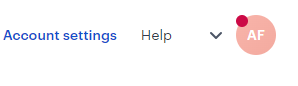
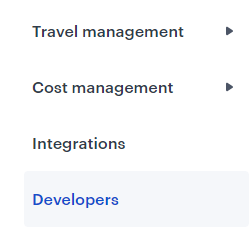
- Click New API key
- Copy the API key value and paste in relevant field in Truto. Click Connect.